The Beginning
很多手机都拥有NFC功能,就可以刷公交和门禁,那opporeno5pro怎么添加门禁卡的呢,让我们一起来看看吧~
opporeno5pro怎么添加门禁卡
1、在桌面点击钱包,点击【卡包】,选择【钥匙】。
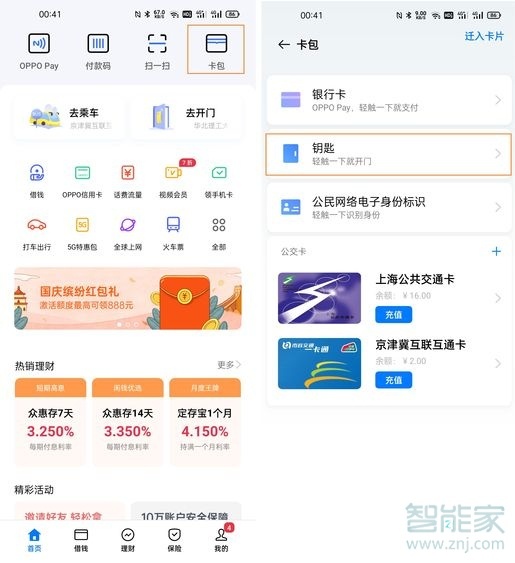

2、点击【录入实体门禁卡】,将卡片贴近手机背面的NFC感应区进行识别。
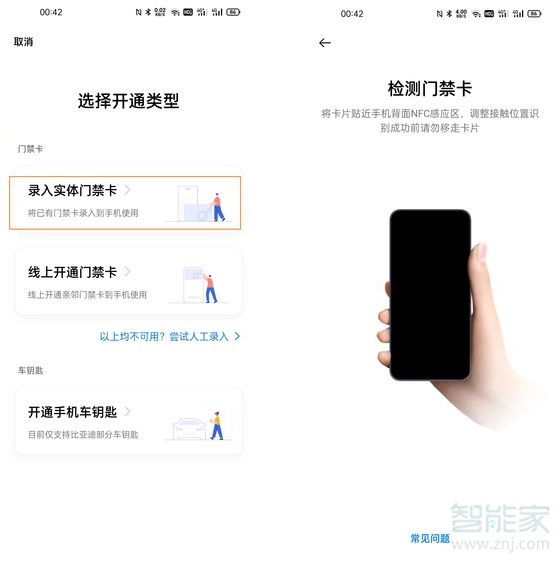
本文以opporeno5pro为例适用于ColorOS 11.1系统钱包V3.9.0版本
THE END
TAG:门禁卡 opporeno5pro





