The Beginning
AirPods 是通过敲击耳机来实现的,而AirPods Pro上是通过按压来控制功能的。那么AirPods Pro怎么开启降噪模式呢,下面由小编来告诉大家。

AirPods Pro怎么开启降噪模式
1.首先把耳机和手机连接。

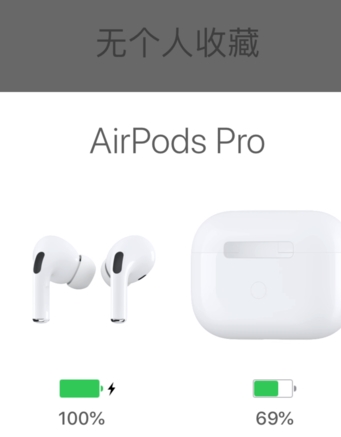
2.接着打开手机中的设置功能,找到蓝牙功能。


3.然后点击耳机后面的小叹号。


4.进入后在“噪声控制”中选择【降噪】即可。

注:本文以AirPods Pro配对iphone11手机为例,适用于ios13系统。
本文以AirPods Pro&&iphone11为例适用于ios13系统
以上就是小编为大家带来AirPods Pro怎么开启降噪模式的全部内容,更多智能资讯请关注智能家!
THE END





